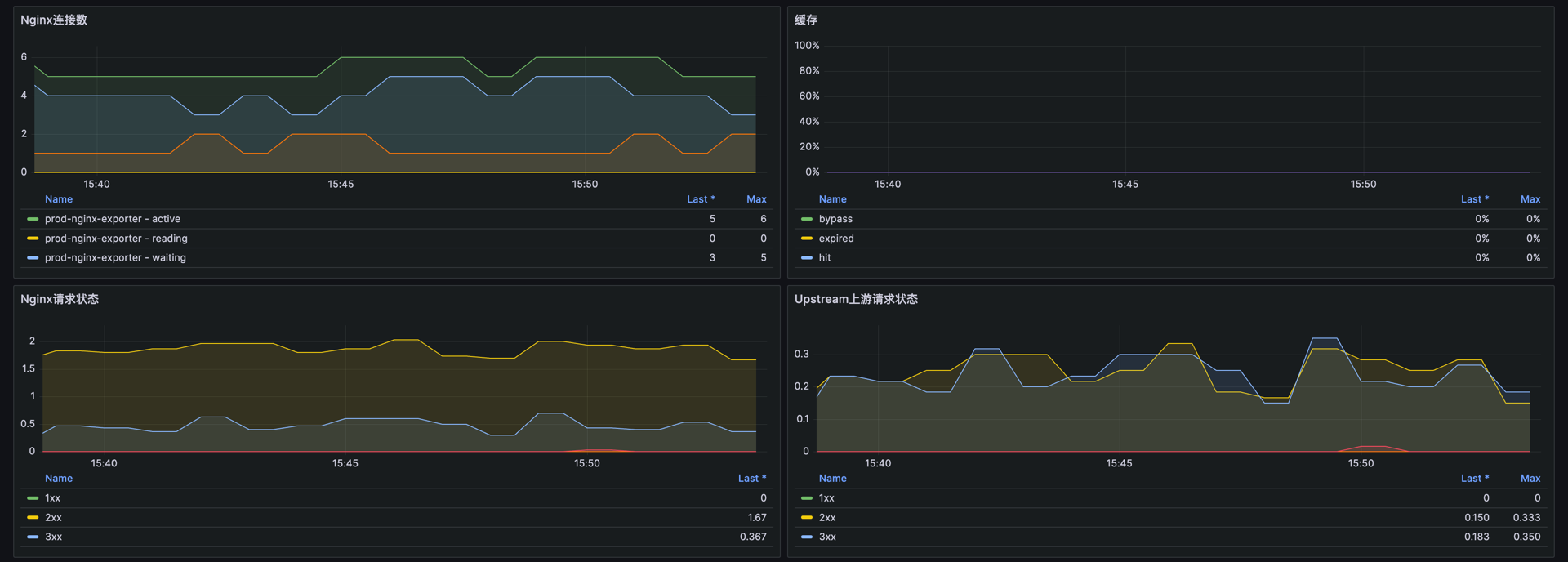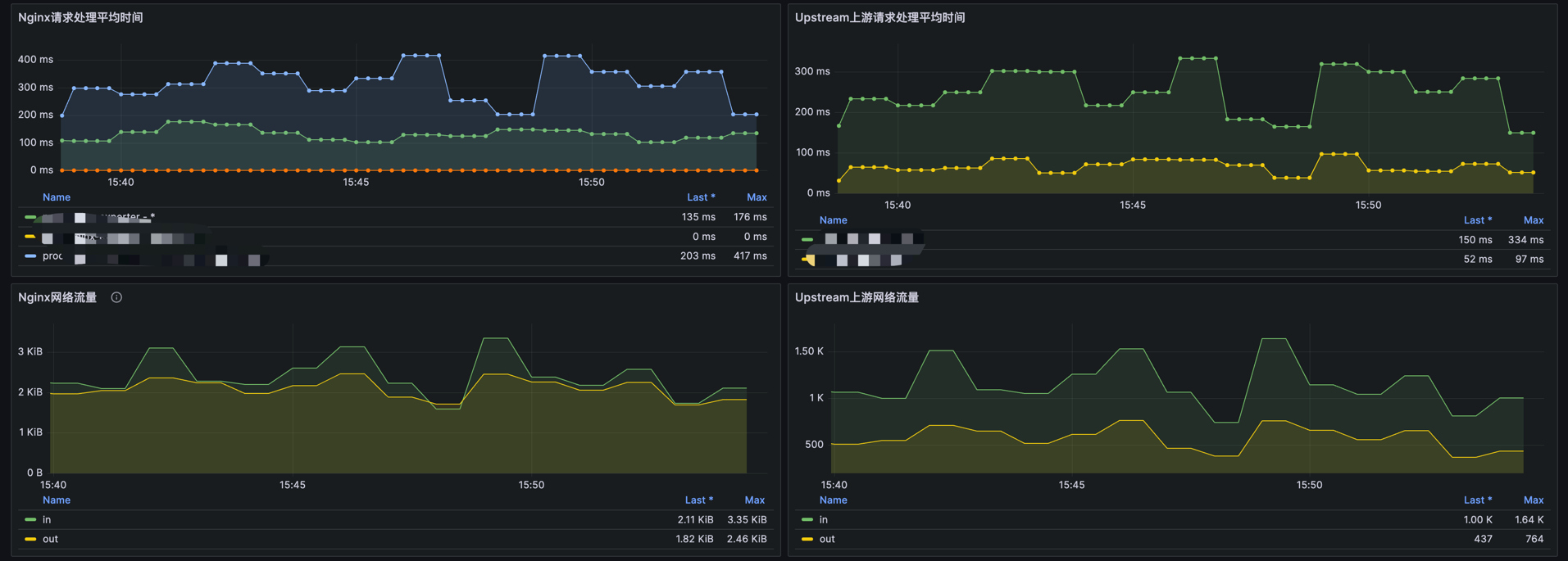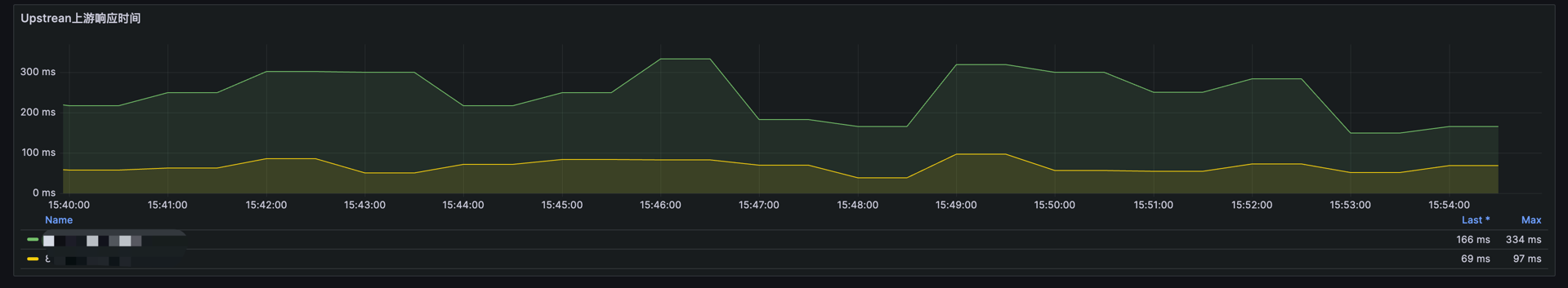Nginx 资源监控
前置条件
- 环境中存在Nginx服务
- nginx中存在
ngx_http_vhost_traffic_status_module模块, (docker.io/cairry/nginx:1.18.0-amd64-2024.5.17_17.11.15此镜像已安装相关模块,使用下方配置即可) - 开启nginx status模块
- 示例配置
nginx.conf: |
load_module "/etc/nginx/modules/ngx_http_vhost_traffic_status_module.so";
user root;
worker_processes auto;
error_log /var/log/nginx/nginx-error.log notice;
pid /var/run/nginx.pid;
events {
worker_connections 65535;
use epoll;
}
http {
vhost_traffic_status_zone;
vhost_traffic_status_filter_by_host on;
include /etc/nginx/mime.types;
default_type application/octet-stream;
# limit_req_zone $uri zone=api_read:20m rate=200r/s;
# limit_req_zone $uri zone=api_write:20m rate=50r/s;
log_format json escape=json
'{"timestamp": "$time_local",'
'"remote_addr": "$remote_addr",'
'"referer": "$http_referer",'
'"request": "$request",'
'"status": "$status",'
'"bytes": "$body_bytes_sent",'
'"agent": "$http_user_agent",'
'"x_forwarded": "$http_x_forwarded_for",'
'"request_body": "$request_body",'
'"up_addr": "$upstream_addr",'
'"up_host": "$upstream_http_host",'
'"upstream_time": "$upstream_response_time",'
'"request_time": "$request_time",'
'"unionid": "$unionid"}';
sendfile on;
tcp_nopush on;
proxy_buffering off;
keepalive_timeout 75;
gzip on;
include /etc/nginx/conf.d/*.conf;
server {
listen 81;
location /status {
vhost_traffic_status_display;
vhost_traffic_status_display_format html;
}
}
}监控范围
- 连接数
nginx_server_connections{status=~"active|writing|reading|waiting"}:用于监控 Nginx 服务器当前处理的连接数。- active: 表示 Nginx 当前正在处理的总连接数,包括正在读取、写入和等待的连接数。这是当前 Nginx 处理负载的一个整体快照。
- writing: 表示 Nginx 正在向客户端发送数据的连接数。较高的数值可能表示 Nginx 正在处理大量的响应发送。
- reading: 表示 Nginx 正在从客户端读取数据的连接数,包括读取请求头和请求体的数据。
- waiting: 表示处于空闲状态的连接数(即保持活动的连接,通常用于 keep-alive 连接)。这些连接当前未被使用进行读取或写入。
- 缓存
sum(irate(nginx_server_cache{}[5m])) by (status,host):用于监控 Nginx 服务器上的缓存活动,并根据状态和主机进行聚合分析。- hit: 请求从缓存中直接返回,减少了对后端服务器的负载并提高了响应速度。
- miss: 请求未命中缓存,需要从后端服务器获取数据。
- bypass: 请求绕过缓存,通常是由于特定的配置条件(例如,某些 cookie 或 header)导致的。
- expired: 缓存中的条目已过期,需要从后端服务器刷新。
- 请求状态
sum(irate(nginx_server_requests{code!="total"}[5m])) by (code):此指标用于监控 Nginx 服务器收到的 HTTP 请求服务器返回的 HTTP 状态码。sum(irate(nginx_upstream_requests{code!="total"}[5m])) by (code):此指标用于监控 Nginx 上游服务器收到的 HTTP 请求服务器返回的 HTTP 状态码。
- 请求处理时间
sum(nginx_server_requestMsec{}) by (service_name,host):测量 Nginx 处理请求所花费的总时间(以毫秒为单位)。sum(nginx_upstream_requestMsec{}) by (instance,backend):测量上游服务器处理请求所花费的时间。
- 网络流量
sum(irate(nginx_server_bytes{}[5m])) by (direction):测量 Nginx 服务器传输的字节数。分析网络流量有助于评估服务器的带宽使用情况、识别潜在的网络问题,并优化数据传输性能。sum(irate(nginx_upstream_bytes{}[5m])) by (direction):测量上游服务器的字节传输。
- 响应时间
sum(nginx_upstream_responseMsec{}) by (backend):测量上游服务器响应请求所花费的总时间。
安装Exporter
apiVersion: apps/v1
kind: Deployment
metadata:
labels:
app: prod-nginx-exporter
name: prod-nginx-exporter
namespace: monitor
spec:
replicas: 1
selector:
matchLabels:
app: prod-nginx-exporter
template:
metadata:
labels:
app: prod-nginx-exporter
spec:
containers:
- image: docker.io/cairry/nginx-vts-exporter:latest
imagePullPolicy: IfNotPresent
name: prod-nginx-exporter
env:
- name: NGINX_STATUS
value: "http://proxy.proxy-prod:81/status/format/json"
ports:
- containerPort: 9913
protocol: TCP
resources:
limits:
cpu: "1"
memory: 1024Mi
requests:
cpu: 100m
memory: 100Mi
---
apiVersion: v1
kind: Service
metadata:
name: prod-nginx-exporter
namespace: monitor
spec:
ports:
- name: http
port: 9913
protocol: TCP
targetPort: 9913
selector:
app: prod-nginx-exporter
sessionAffinity: None
type: ClusterIPPrometheus 端点配置
- job_name: 'nginx-vts-exporter'
kubernetes_sd_configs:
- role: endpoints
namespaces:
names:
- monitor
relabel_configs:
- source_labels: [__meta_kubernetes_service_name]
target_label: service_name
action: replace
- source_labels: [__address__]
regex: '(.*):9913'
target_label: __address__
action: keep