Prometheus
简介
Prometheus受启发于Google的Brogmon监控系统(相似的Kubernetes是从Google的Brog系统演变而来),从2012年开始由前Google工程师在Soundcloud以开源软件的形式进行研发,并且于2015年早期对外发布早期版本。2016年5月继Kubernetes之后成为第二个正式加入CNCF基金会的项目,同年6月正式发布1.0版本。2017年底发布了基于全新存储层的2.0版本,能更好地与容器平台、云平台配合。
优势
- 多维数据模型: 使用metric名和键值对来区分的时间序列和数据.
- 灵活强大的查询语言支持
- 单节点部署,不依赖于分布式存储
- 数据采集器基于HTTP协议,使用PULL模式获取数据.
- 扫描目标与告警管理支持静态配置与动态服务发现
- 可使用PushGateway推送时间序列数据至Prometheus Server
- 内置Dashboard用于基本功能查看和管理.
组件及生态
Prometheus Server
Prometheus Server是Prometheus组件中的核心部分,负责实现对监控数据的获取,存储以及查询。 Prometheus Server可以通过静态配置管理监控目标,也可以配合使用Service Discovery的方式动态管理监控目标,并从这些监控目标中获取数据。其次Prometheus Server需要对采集到的监控数据进行存储,Prometheus Server本身就是一个时序数据库,将采集到的监控数据按照时间序列的方式存储在本地磁盘当中。最后Prometheus Server对外提供了自定义的PromQL语言,实现对数据的查询以及分析。
Exporter
Exporter将监控数据采集的端点通过HTTP服务的形式暴露给Prometheus Server,Prometheus Server通过访问该Exporter提供的Endpoint端点,即可获取到需要采集的监控数据。
AlertManager
在Prometheus Server中支持基于PromQL创建告警规则,如果满足PromQL定义的规则,则会产生一条告警,而告警的后续处理流程则由AlertManager进行管理。在AlertManager中我们可以与邮件,Slack等等内置的通知方式进行集成,也可以通过Webhook自定义告警处理方式。AlertManager即Prometheus体系中的告警处理中心。
PushGateway
短期存储指标数据,用于临时性的任务,各个目标主机可以上报数据到Pushgateway,然后Prometheus Server统一从Pushgateway上拉去数据。
Prometheus默认是通过exporter主动获取数据(默认采取pull拉取数据),Pushgateway则是通过被动方式推送数据到Prometheus Server,用户可以写自定义的监控脚本把需要监控的数据发送给Pushgateway,然后pushgateway再把数据发送给Prometheus Server。
架构
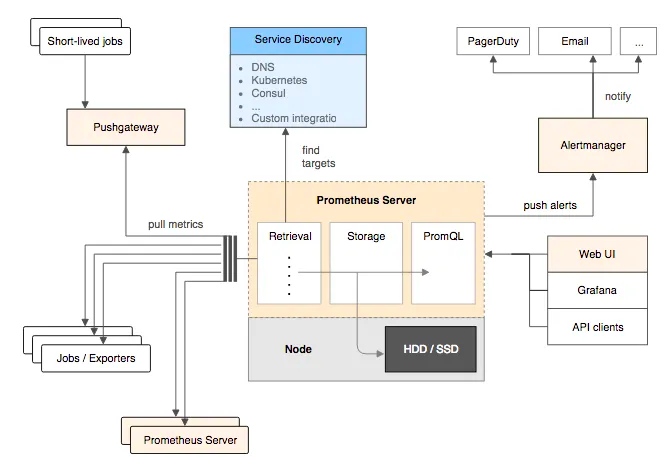
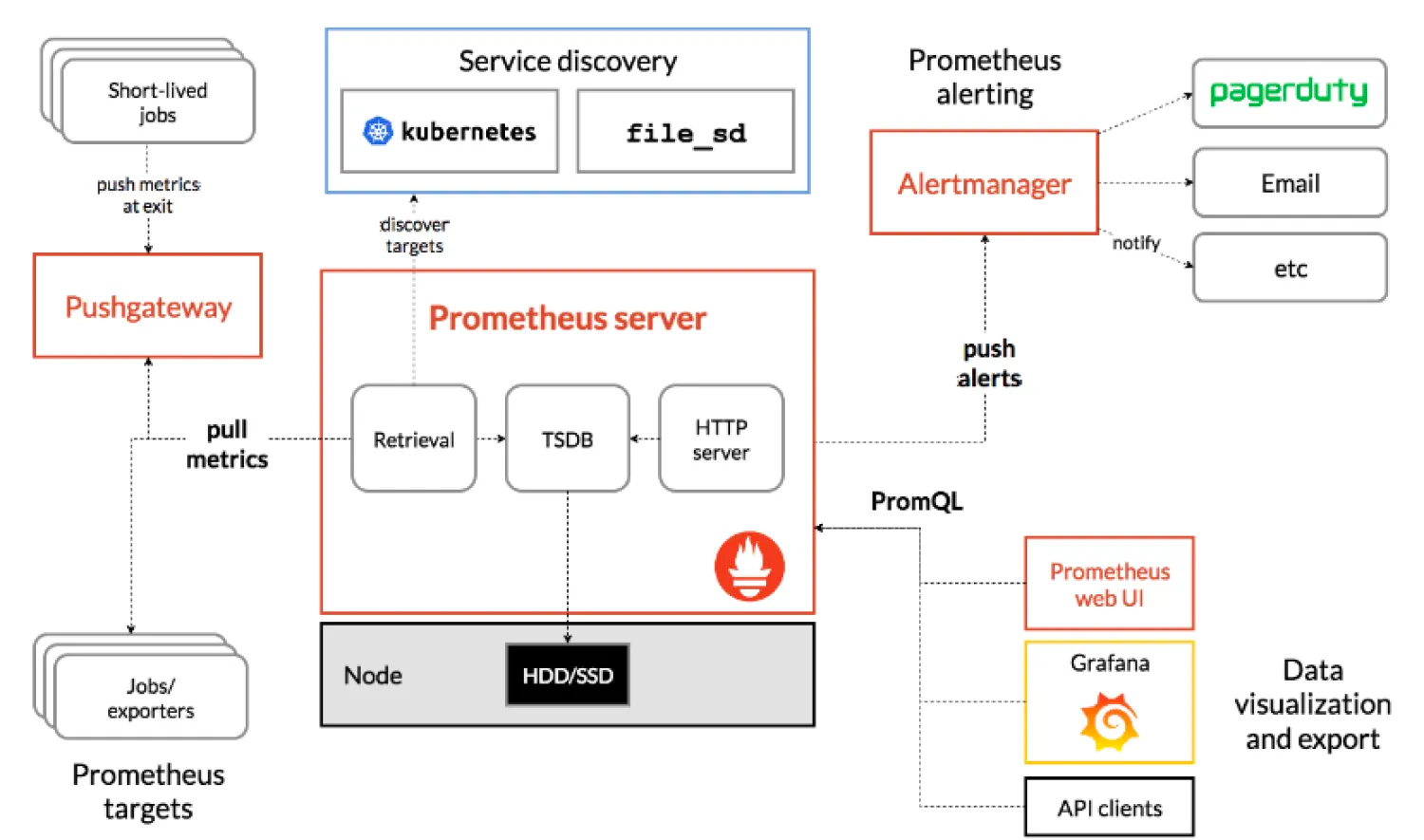 Prometheus的基本原理是通过HTTP协议周期性抓取被监控组件的状态,任意组件只要提供对应的HTTP接口就可以接入监控。不需要任何SDK或者其他的集成过程。这样做非常适合做虚拟化环境监控系统,比如VM、Docker、Kubernetes等。输出被监控组件信息的HTTP接口被叫做exporter 。目前互联网公司常用的组件大部分都有exporter可以直接使用,比如Varnish、Haproxy、Nginx、MySQL、Linux系统信息(包括磁盘、内存、CPU、网络等等).
Prometheus的基本原理是通过HTTP协议周期性抓取被监控组件的状态,任意组件只要提供对应的HTTP接口就可以接入监控。不需要任何SDK或者其他的集成过程。这样做非常适合做虚拟化环境监控系统,比如VM、Docker、Kubernetes等。输出被监控组件信息的HTTP接口被叫做exporter 。目前互联网公司常用的组件大部分都有exporter可以直接使用,比如Varnish、Haproxy、Nginx、MySQL、Linux系统信息(包括磁盘、内存、CPU、网络等等).
服务过程
Prometheus服务过程大概是这样:
- Prometheus Daemon负责定时去目标上抓取metrics(指标)数据,每个抓取目标需要暴露一个http服务的接口给它定时抓取。Prometheus支持通过配置文件、文本文件、Zookeeper、Consul、DNS SRV Lookup等方式指定抓取目标。Prometheus采用PULL的方式进行监控,即服务器可以直接通过目标PULL数据或者间接地通过中间网关来Push数据。
- Prometheus在本地存储抓取的所有数据,并通过一定规则进行清理和整理数据,并把得到的结果存储到新的时间序列中。
- Prometheus通过PromQL和其他API可视化地展示收集的数据。Prometheus支持很多方式的图表可视化,例如Grafana、自带的Promdash以及自身提供的模版引擎等等。Prometheus还提供HTTP API的查询方式,自定义所需要的输出。
- PushGateway支持Client主动推送metrics到PushGateway,而Prometheus只是定时去Gateway上抓取数据。
- Alertmanager是独立于Prometheus的一个组件,可以支持Prometheus的查询语句,提供十分灵活的报警方式。
部署
Docker-Compsose
Prometheus Server
目录结构
[root@jsdesign01 prometheus]# mkdir -p /opt/apps/monitoring/prometheus/{data,rules}
[root@jsdesign01 prometheus]# chmod 777 -R /opt/apps/monitoring/prometheus/{data,rules}
[root@jsdesign01 prometheus]# pwd
/opt/apps/monitoring/prometheus
[root@jsdesign01 prometheus]# tree
.
├── data
├── docker-compose.yaml
├── prometheus.yml
└── rules
└── first_rules.ymlyaml
version: "3"
services:
prometheus:
container_name: prometheus
image: registry.js.design/prometheus/prometheus:v2.32.1
ports:
- 9090:9090
volumes:
- /opt/apps/monitoring/prometheus/prometheus.yml:/etc/prometheus/prometheus.yml
- /opt/apps/monitoring/prometheus/data:/prometheus
- /opt/apps/monitoring/prometheus/rules/:/etc/prometheus/rules/
- /etc/localtime:/etc/localtime:ro
restart: always
command:
- '--config.file=/etc/prometheus/prometheus.yml'
- '--web.enable-admin-api'
- '--web.enable-lifecycle'
- '--storage.tsdb.retention=15d'
- '--storage.tsdb.path=/prometheus'
networks:
- monitor
networks:
monitor:
driver: bridge参数
--storage.tsdb.path:数据存储位置,默认是data目录。--storage.tsdb.retention.time:保留时间,默认是15天,过15天之后,就删除。该配置会覆盖--storage.tsdb.retention的值。--storage.tsdb.retention.size:要保留的块的最大字节数。最早的数据会首先被删除。默认为0或禁用。 磁盘的最小尺寸取决于:wal目录(wal和checkpoint)和chunks_head目录(m-mapped head chunks)的峰值空间(每2小时会达到一次峰值,然后从内存中初始化到本地存储)。--storage.tsdb.wal-compression:开启预写日志的压缩。--web.enable-lifecycle:热加载配置。'curl -X POST http://url:9090/-/reload'
服务配置
global:
scrape_interval: 5s
evaluation_interval: 5s
# 全局标签组
# 通过本实例采集的数据都会叠加下面的标签
external_labels:
account: "huawei-main"
region: "beijing"
alerting:
alertmanagers:
- static_configs:
- targets:
- '172.17.84.238:9093'
rule_files:
- "/etc/prometheus/rules/first_rules.yml"
scrape_configs:
- job_name: "prometheus"
static_configs:
- targets: ["localhost:9090"]
- targets: ["172.17.84.238:9100"]规则配置
groups:
# --- Node
- name: NodeStatus # 报警规则组名称
rules:
- alert: Exporter Componen is Down
expr: up == 0
for: 2m #持续时间,表示持续30秒获取不到信息,则触发报警
labels:
severity: serious # 自定义标签 严重的
annotations:
summary: "节点: {{ $labels.instance }} Exporter 程序" # 自定义摘要
description: "节点: {{ $labels.instance }} Exporter程序异常 请及时处理!." # 自定义具体描述Node Exporter
目录结构
[root@jsdesign01 monitoring]# mkdir -p /opt/apps/monitoring/exporter
[root@jsdesign01 exporter]# tree
.
└── docker-compose.yaml
0 directories, 1 fileyaml
version: '3'
services:
node-exporter:
container_name: "node-exporter"
image: registry.js.design/prometheus/node-exporter:v1.0.1
restart: "always"
ports:
- 9100:9100
volumes:
- "/proc:/host/proc:ro"
- "/sys:/host/sys:ro"
- "/:/rootfs:ro"
- /etc/localtime:/etc/localtimeKubernetes
安全认证
用于通过k8s自动发现来监控pod、node等相关指标。
apiVersion: v1
kind: ServiceAccount
metadata:
namespace: monitor
name: prometheus
---
apiVersion: rbac.authorization.k8s.io/v1
kind: ClusterRoleBinding
metadata:
name: prometheus
roleRef:
apiGroup: rbac.authorization.k8s.io
kind: ClusterRole
name: cluster-admin
subjects:
- kind: ServiceAccount
namespace: monitor
name: prometheus
---
apiVersion: v1
kind: Secret
metadata:
name: prometheus
namespace: monitor
annotations:
kubernetes.io/service-account.name: "prometheus"
type: kubernetes.io/service-account-token服务配置
apiVersion: v1
kind: "Service"
metadata:
name: prometheus
namespace: monitor
labels:
name: prometheus
spec:
ports:
- name: prometheus
protocol: TCP
nodePort: 30909
port: 9090
targetPort: 9090
selector:
app: prometheus
type: NodePort
---
apiVersion: apps/v1
kind: Deployment
metadata:
labels:
name: prometheus
name: prometheus
namespace: monitor
spec:
replicas: 1
selector:
matchLabels:
app: prometheus
template:
metadata:
labels:
app: prometheus
spec:
serviceAccountName: prometheus
serviceAccount: prometheus
tolerations:
- key: "proxy"
operator: "Equal"
value: "true"
effect: "NoSchedule"
nodeSelector:
dedicated: monitor
containers:
- name: prometheus
image: bitnami/prometheus:2.46.0
securityContext:
runAsUser: 0
args:
- "--web.enable-admin-api"
- "--web.enable-lifecycle"
- "--config.file=/etc/prometheus/prometheus.yml"
- "--web.enable-remote-write-receiver"
- "--storage.tsdb.retention=14d"
ports:
- containerPort: 9090
protocol: TCP
volumeMounts:
- mountPath: "/etc/prometheus"
name: prometheus-config
- mountPath: "/prometheus"
name: data
volumes:
- name: data
hostPath:
path: /data/prometheus
type: DirectoryOrCreate
- name: prometheus-config
configMap:
name: prometheus-config端点配置
apiVersion: v1
kind: ConfigMap
metadata:
name: prometheus-config
namespace: monitor
data:
prometheus.yml: |-
scrape_configs:
- job_name: 'kubernetes-kubelets'
scheme: https
tls_config:
insecure_skip_verify: true
bearer_token_file: /var/run/secrets/kubernetes.io/serviceaccount/token
kubernetes_sd_configs:
- role: node
relabel_configs:
- action: labelmap
regex: __meta_kubernetes_node_label_(.+)
- target_label: __address__
replacement: kubernetes.default.svc:443
- source_labels: [__meta_kubernetes_node_name]
regex: (.+)
target_label: __metrics_path__
replacement: /api/v1/nodes/${1}/proxy/metrics远端存储
VictoraMetircs
将以下行添加到 Prometheus 配置文件(通常位于/etc/prometheus/prometheus.yml)中,以便将数据发送到 VictoriaMetrics:
建议将 Prometheus 升级到v2.12.0或更高版本,因为以前的版本可能存在remote_write
remote_write:
- url: http://<victoriametrics-addr>:8428/api/v1/writePrometheus 将传入数据写入本地存储,并并行将其复制到远程存储。这意味着--storage.tsdb.retention.time即使远程存储不可用,数据在本地存储中仍然可用。
场景1, HA多个配置不同的Prometheus实例
如果您计划从多个 Prometheus 实例向 VictoriaMetrics 发送数据,请将以下行添加到Prometheus config
global部分: 这是必须的,因为要区分不同实例的数据。
global:
external_labels:
datacenter: dc-123datacenter=dc-123这指示 Prometheus在将每个样本发送到远程存储之前为其添加标签。标签名称可以是任意的 -datacenter这只是一个例子。标签值在 Prometheus 实例中必须是唯一的,因此可以通过该标签对时间序列进行过滤和分组。
场景2, HA多个配置相同的Prometheus实例
如果HA对中多个配置相同的Prometheus实例将数据写入同一个VictoriaMetrics实例,则重复数据删除可减少磁盘空间使用量。这些Prometheus实例的配置中必须具有相同的external_labels部分,因此它们将数据写入相同的时间序列。
VM存储开启数据去重
默认不去重
多个实例推送相同的数据时,配置vmstorage的-dedup.minScrapeInterval=scrape_interval,这样可以防止VM存储相同的数据;
建议的值-dedup.ninscrapeInterval必须等于scrape_intervalPrometheus配置中的配置。建议scrape_interval在所有抓取目标中都使用一个值,保证一个间隔仅存储一个sample。
高负载优化
对于高负载的 Prometheus 实例(每秒 200k+ 样本),可以应用以下调整:
remote_write:
- url: http://<victoriametrics-addr>:8428/api/v1/write
queue_config:
max_samples_per_send: 10000
capacity: 20000
max_shards: 30参数
max_samples_per_send:每次发送的最大样本数。这里设置为 10000,表示 Prometheus 每次最多发送 10000 个样本到远程存储。capacity:队列的最大容量,表示在内存中保存的样本数量。这里设置为 20000,表示 Prometheus 在内存中最多可以缓存 20000 个样本。max_shards:最大并发 shard(分片)数量。这里设置为 30,表示 Prometheus 在发送数据到远程存储时,最多可以使用 30 个并发 shard。这有助于提高数据发送的吞吐量。
使用远程写入会使 Prometheus 的内存使用量增加高达约 25%。如果您遇到 Prometheus 内存消耗过高的问题,请尝试降低max_samples_per_send和capacityparams。请记住,这两个参数是紧密相连的。在此处阅读有关调整 Prometheus 远程写入的更多信息。
